- The Dev Chronicle
- Posts
- The Dev Chronicle #1
The Dev Chronicle #1
Your Ultimate Guide to Trending Web Development News, Tools, and Tips
🌟 Welcome to This Week's The Dev Chronicle! 🌟
Hello, there!
Welcome to our weekly dose of web development stories, tools, tutorials, and more. We're glad to have you with us. Let's dive in!
📌 Table of Contents
1. Weaving the Web: Top Stories in Development
2. Tool Time: Sharpen Your Web Crafting Skills
3. Blueprints for Success: Your Weekly Project Challenge
4. Picturing Code: Visual Breakdowns of Your Favorite Topics
5. Spotlight & Success: Interview Insights for the Modern Dev
🌐 Weaving the Web: Top Stories in Development
🛠️ Tool Time: Sharpen Your Web Crafting Skills
1. Outlane: Free design resources for your personal and commercial projects. Hand-crafted by Outlane. 🎨
2. Phosphor Icons: Phosphor is a flexible icon family for interfaces, diagrams, presentations. 🖼️
3. Ray.so: Create stunning code snippets. 🎀💻
🚀 Blueprints for Success: Your Weekly Project Challenge
This week, let's create a simple personal profile webpage using HTML. Check out the step-by-step guide on the requirements:
Requirements:
1. Create an HTML file named "profile.html".
2. Include the necessary HTML tags to define the structure of the document, such as the , , , and tags.
3. Inside the tag, add a <title></title> tag to give your webpage a title, such as "My Personal Profile".
4. Use appropriate heading tags (`<h1>`, </h1><h2></h2>, etc.) to create a hierarchy of headings on your profile page. For example:
- Use an <h1></h1> tag for your name.
- Use <h2></h2> tags for sections like "About Me", "Education", "Work Experience", and "Interests".
- Use <h3></h3> tags for subheadings within sections if needed.
5. Write paragraphs about yourself using the <p></p> tag in each section. Include information such as:
- About Me: A brief introduction to who you are, your background, and your current situation.
- Education: A list of your educational background, including the names of the institutions and the years attended.
- Work Experience: A description of your work experience, with job titles, company names, and brief summaries of your responsibilities.
- Interests: A list of your hobbies and interests.
6. Use proper indentation and formatting to make your HTML code easily readable.
7. Save your HTML file and open it in a web browser to see your personal profile webpage.
🎨 Picturing Code: Visual Breakdowns of Your Favorite Topics
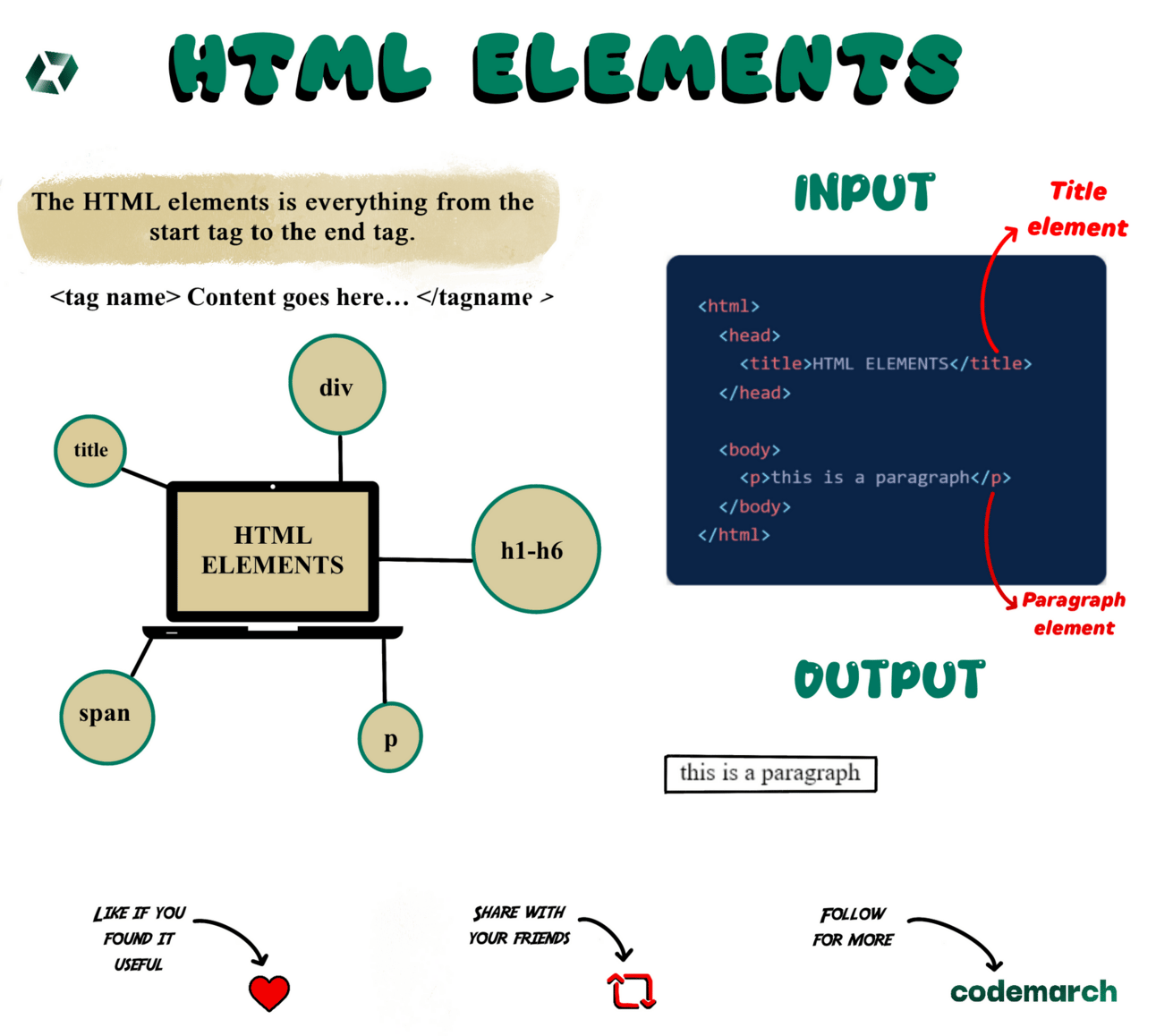
💡 Spotlight & Success: Interview Insights for the Modern Dev
Our top tip this week?
Demonstrate Your Problem-Solving Skills with Real-World Examples. 🧠💥 Learn more about how to present your problem-solving skills in an interview:
It's not enough to just tell interviewers that you can solve problems – you need to show them. And the most powerful way to do this is by presenting real-world examples.
This doesn't mean you should only share successes. The truth is, some of the best demonstrations of problem-solving ability come from failures or roadblocks. Share an instance where you encountered a major obstacle or issue in a project, talk about how you approached the problem, how you experimented with different solutions, how you failed and learned from those failures, and how you eventually overcame the obstacle.
This not only shows your technical ability and problem-solving skills, but it also shows that you have grit, tenacity, and a willingness to learn and grow from failures. You'd be surprised how often hiring managers are looking for these qualities.
It's also a good idea to bring up how you stay updated with the latest technologies and trends in the field, how you handle work under pressure, how you manage your time, and how you collaborate within a team. These are all crucial aspects for a web developer and will show that you are a well-rounded candidate.
Remember, every problem you've solved in your career as a developer is an example of your ability to tackle challenges head-on. Sharing these experiences can really set you apart from other candidates.
And that's a wrap for this week! As always, we appreciate your feedback. Let's keep learning, exploring, and coding together. See you next week! 😃
Happy coding,