- The Dev Chronicle
- Posts
- The Dev Chronicle #3
The Dev Chronicle #3
Your Ultimate Guide to Trending Web Development News, Tools, and Tips
🌟 Welcome to This Week's The Dev Chronicle! 🌟
Hello, there!
Welcome to our weekly dose of web development stories, tools, tutorials, and more. We're glad to have you with us. Let's dive in!
📌 Table of Contents
1. Weaving the Web: Top Stories in Development
2. Tool Time: Sharpen Your Web Crafting Skills
3. Blueprints for Success: Your Weekly Project Challenge
4. Picturing Code: Visual Breakdowns of Your Favorite Topics
5. Spotlight & Success: Interview Insights for the Modern Dev
🌐 Weaving the Web: Top Stories in Development
🛠️ Tool Time: Sharpen Your Web Crafting Skills
1. Undraw: Open-source illustrations for any idea you can imagine and create.
2. CSS Grid Generator: Generate CSS Grid.
3. Wordmark: Helps you choose fonts for your creative projects
🚀 Blueprints for Success: Your Weekly Project Challenge
This week, let's create a simple personal profile webpage using HTML. Check out the step-by-step guide on the requirements:
Objective:
Design and build a product landing page for a fictitious product (for example, a new innovative smartphone, a luxury watch, a designer clothing line, or any other product you're interested in). This landing page should effectively use HTML and CSS to display product features, images, pricing, and other information in an attractive and user-friendly manner.
Requirements:
1. Navigation Bar: At the top of the page, include a fixed navigation bar with the product logo on the left and links to different sections of the page on the right (such as Product Features, Pricing, and Contact Us).
2. Hero Section: This section should have a compelling headline, a brief description of the product, and a high-quality image or video of the product. Additionally, include a call-to-action button (like 'Buy Now' or 'Learn More').
3. Product Features Section: Display key features of the product. This could be a list, or for more practice with CSS Grid or Flexbox, create a grid layout with an icon, feature title, and short description for each feature.
4. Gallery Section: Include a section displaying multiple images of the product. Practice creating a responsive image gallery that looks good on all screen sizes.
5. Pricing Section: Showcase the pricing plans if there are any, or simply the price of the product. If there are multiple versions of the product, display each with its price and features.
6. Testimonials Section: Include some customer testimonials. Each testimonial should have a customer name, photo, and quote.
7. Contact Section: Include a section with contact information for customer inquiries. This could include an email address, phone number, and social media links.
8. Footer: The footer should contain information such as copyright notice, links to terms of service and privacy policy, and social media icons.
Additional Requirements:
- The webpage should be responsive and look good on all device sizes.
- Use semantic HTML5 elements such as <header></header>, <footer></footer>, <section></section>, <nav></nav>, and <article></article>.
- Use CSS to style your webpage. This can include customizing colors, fonts, and layout. Consider using a preprocessor like Sass to help manage your styles if you're comfortable with it.
- Pay attention to readability and accessibility. Make sure text is easy to read and that your webpage is navigable with a keyboard.
- Validate your HTML and CSS to ensure there are no syntax errors.
🎨 Picturing Code: Visual Breakdowns of Your Favourite Topics
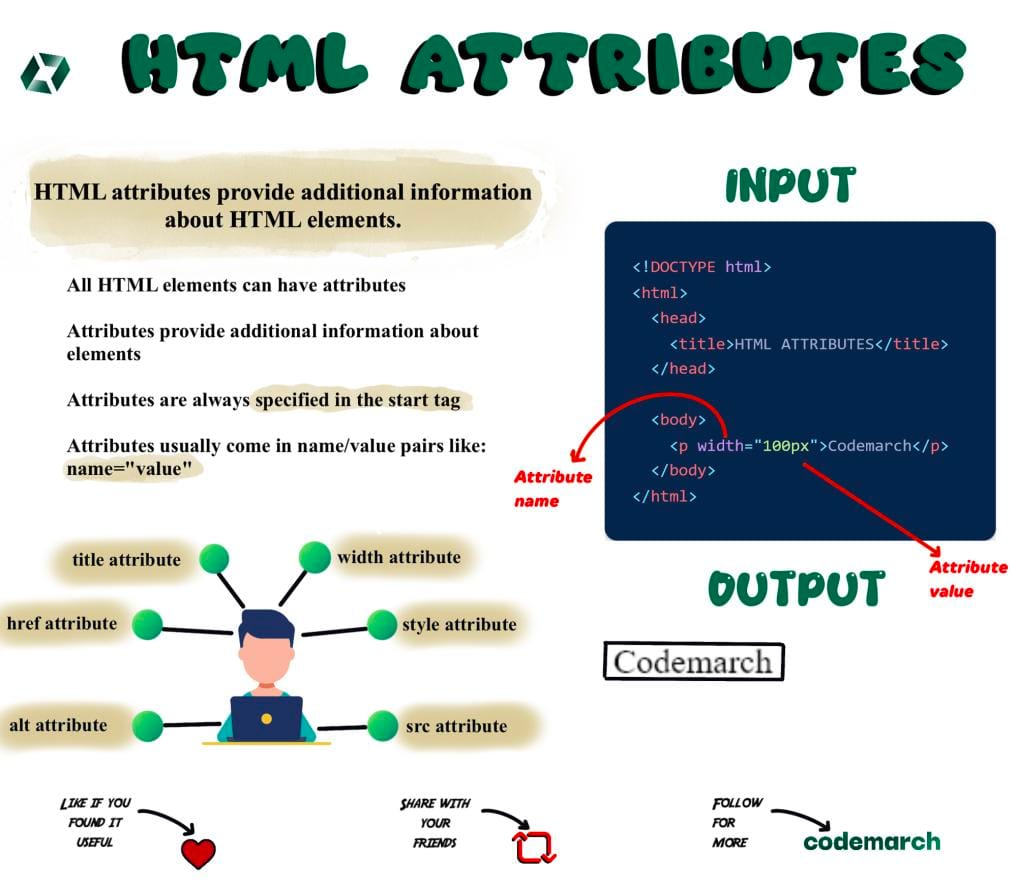
💡 Spotlight & Success: Interview Insights for the Modern Dev
Deeply Understand the Technologies You List on Your Resume:
When preparing for an interview, thoroughly review each technology, language, or tool you've listed on your resume. Interviewers often base their technical questions on the skills and experience you've included in your resume.
1. Recall Practical Experience: Remember specific instances when you've used each technology. Being able to discuss your practical experience will show that you have hands-on understanding, not just theoretical knowledge.
2. Review Key Concepts: Ensure you understand the fundamentals and key concepts of each technology. For example, if you list JavaScript, you should be comfortable with concepts such as closures, promises, async/await, etc.
3. Understand Strengths and Weaknesses: Be ready to discuss the advantages and disadvantages of the technologies you've listed. This demonstrates a deeper level of understanding and that you can make informed decisions when choosing technologies for a project.
4. Stay Updated: Technologies update rapidly. If you've listed a technology but haven't used it in a while, make sure to catch up on any major updates or changes.
And that's a wrap for this week! As always, we appreciate your feedback. Let's keep learning, exploring, and coding together. See you next week! 😃
Happy coding,