- The Dev Chronicle
- Posts
- The Dev Chronicle #6
The Dev Chronicle #6
Your Ultimate Guide to Trending Web Development News, Tools, and Tips
🌟 Welcome to This Week's The Dev Chronicle! 🌟
Hello, there!
Welcome to our weekly dose of web development stories, tools, tutorials, and more. We're glad to have you with us. Let's dive in!
📌 Table of Contents
1. Weaving the Web: Top Stories in Development
2. Tool Time: Sharpen Your Web Crafting Skills
3. Blueprints for Success: Your Weekly Project Challenge
4. Picturing Code: Visual Breakdowns of Your Favorite Topics
🌐 Weaving the Web: Top Stories in Development
🛠️ Tool Time: Sharpen Your Web Crafting Skills
1. keep a changelog: Don’t let your friends dump git logs into changelogs.
2. Stubborn: Get the opportunity to design your characters using our generator absolutely for free
3. Avataars: Free Online avatar generator
🚀 Blueprints for Success: Your Weekly Project Challenge
Objective:
The objective of this assignment is to practice applying CSS properties related to display, position, tooltip, pagination, and z-index to create dynamic layouts and interactive elements for a website.
Requirements:
Create an HTML file named "index.html" with the following structure:
Include a navigation menu with multiple menu items.
Create a main content section with placeholder text.
Create a sidebar element with two parts: sidebar-left and sidebar-right.
Apply appropriate CSS properties to achieve proper indentation and alignment.
Apply CSS properties to achieve the following effects:
CSS Display Property:
Use the display property to control the layout of the sidebar and its parts.
Experiment with different display values to achieve the desired layout.
CSS Position Property:
Apply the position property to position the sidebar and its parts within the layout.
Use different position values, such as relative and absolute, to achieve the desired positioning.
CSS Pagination:
Add pagination buttons to allow navigation through different sections of the main content.
Apply appropriate CSS styles to the pagination buttons for visual feedback on hover and active states.
Implement tooltips on interactive elements.
Use CSS properties, such as visibility and opacity, to control the tooltip's appearance and behavior.
Use appropriate CSS properties, values, and techniques to achieve the desired layout, interactivity, and visual presentation.
Output:
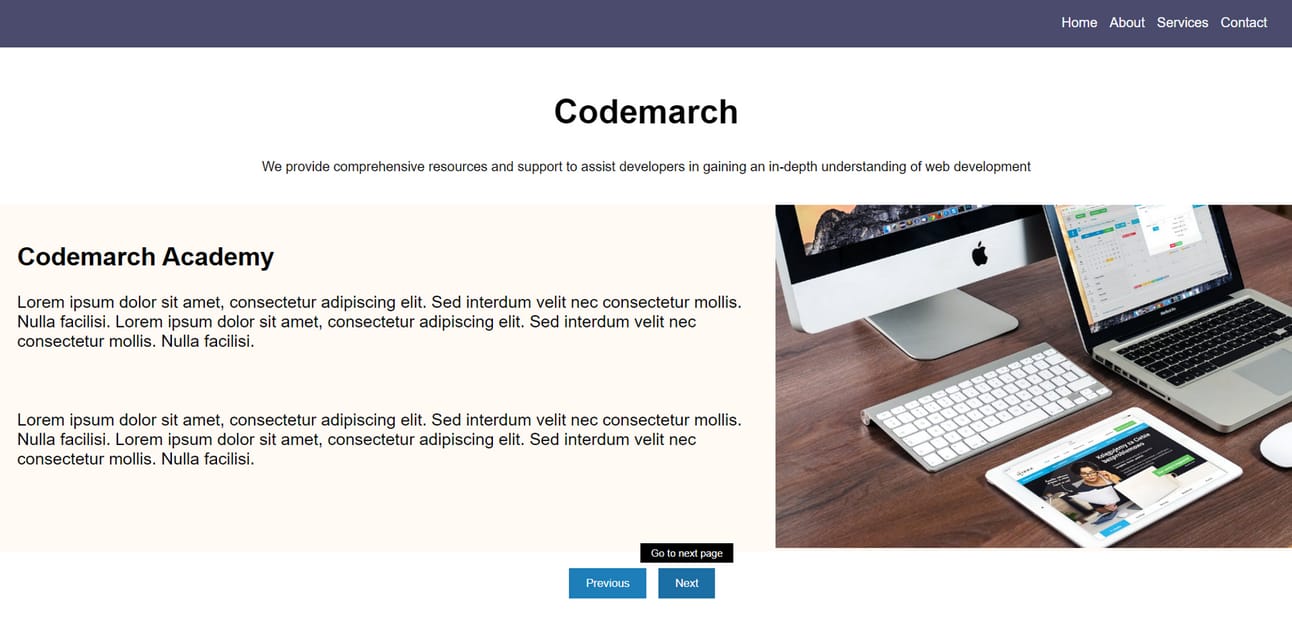
🎨 Picturing Code: Visual Breakdowns of Your Favourite Topics
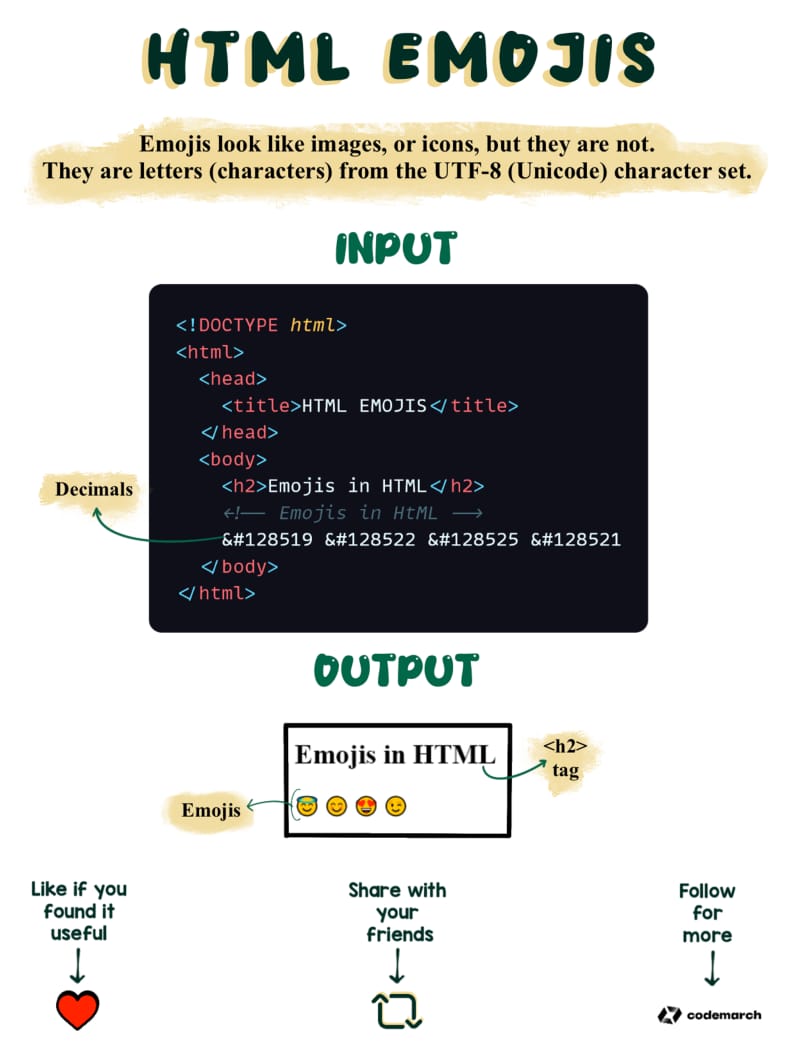
And that's a wrap for this week! As always, we appreciate your feedback. Let's keep learning, exploring, and coding together. See you next week! 😃
Happy coding,